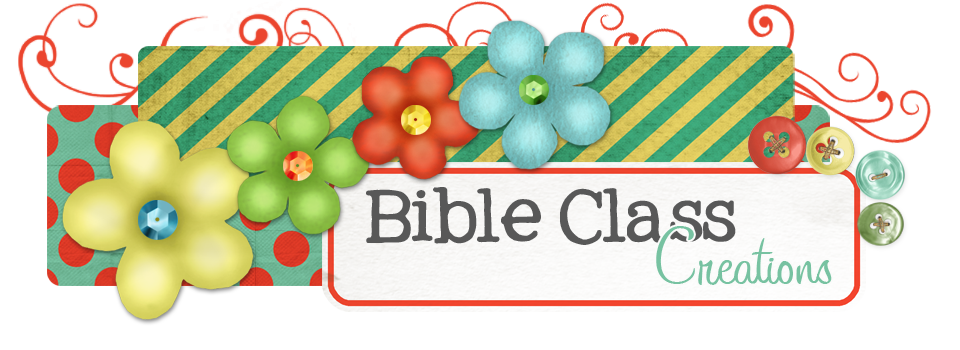Book Creator iPad App
Though this app costs $4.99, this has become one of my all time favorite apps because of its versatility! There are a ton of different ways this app can be utilized! (The only downside is that though you can view the books on an iPad, iPhone, iPod, or computer, you can only create the books on an iPad.)
This app is extremely user friendly for people of almost any age. It is easy to navigate and easy to learn. I have made books to use as teaching tools, have let children as young as 3 help me make a book for the class, and have let children from kindergarten to fifth grade create their own books to illustrate a Bible story or an application to the Bible story.
With an iPad, pictures and videos can be taken and inserted on the spot. No other programs needed. Sound can be recorded and inserted instantly. No other programs needed. The children can even draw their own pictures to illustrate something and record their voice telling or retelling the story. Words can either be typed in or written on the page. It's so simple, my kindergarten students make their own books all the time (by themselves)! The app has a short and simple tutorial at the beginning which teaches you all the features.
One specific example of how I used this app was making books for my little ones (3s and under) to see in Bible class. This book was made when we were studying creation. Here are a few sample pictures from the book I created using this app. On each page, I included a small speaker icon. If the child (or adult) touches the speaker icon, a young child reads the page out loud. (In this case, I asked a five year old at our church to read the pages.)
This is the title page.
This is the instructions page.
On the following pages, I have hidden a sound icon under the nose of each animal so that when the child touches the nose, the child will hear the animal sound. To make the sounds, I showed one picture to a 3 year old child in my Bible class and asked him/her to make the sound of that animal. Are the sounds professional? No, but they are absolutely precious! (On some pages, there is a slight delay after pushing the speaker icon. Children this young don't do things on demand.) The best thing about this is that we made this in class in about 5 minutes or less. I can share this book with the parents and grandparents. Each parent can have a copy of the book (their child helped to create) on their iPhone, iPod, iPad, or computer. (I will give instructions on how to share these later in this article.)
When making a book that will contain pictures, either take the pictures yourself or make sure you use pictures that are public domain or copyright free.
My favorite way to share these books is by putting them in Dropbox. If you don't have a Dropbox account, I recommend signing up for a free account at www.dropbox.com.
You can obtain a free copy of my book, God Made Animals, on your iPhone, iPod, iPad, or computer by using the following instructions. Please do not edit or sell this book.
It's your turn. Have fun creating your own books!!